There are five tabs that relate to the learning aim. The first of these is the LA1 - Aims tab.
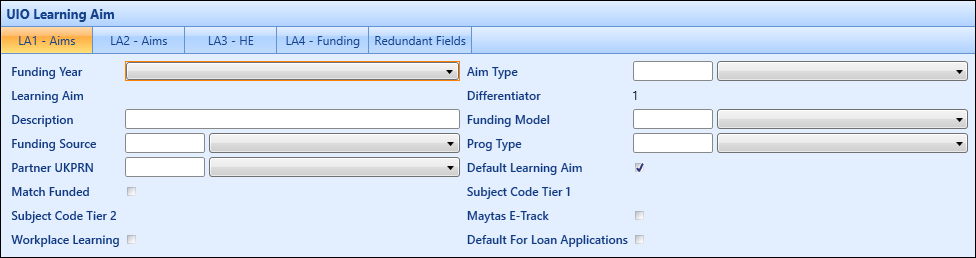
The fields on the tab are described in the following table.
| This field | Holds this information... |
|---|---|
| Funding Year | The ILR funding year that the Learner aim relates to. |
| Aim Type | Used by Curriculum Planner when no Learning Aim exists. |
| Learning Aim | The ILR Learner aim code. Click the Search button to display the Qualification Aim Search window, which can be used to search for the correct ILR Learner aim. |
| Differentiator | The unique number to differentiate between two of the same Learner Aims. System generated. |
| Description | A user defined description for the Learner Aim if required. |
| Funding Model | The ILR Funding Model for the Learner Aim. |
| Funding Source | The first ILR Funding Source for the Learner Aim. |
| Programme Type | The ILR Programme Type for this Learning Aim. |
| Partner UKPRN | The organisation unit code for the Subcontracted/Partnership UKPRN for the Learner aim. |
| Default Learning Aim | A check box to restrict Learner Aims being created during the ILR generation process. |
| Match Funded | Whether to generate an ESF dataset for this UIOQA. |
| Subject Code Tier 1 | The Subject Code Tier 1 from LARS. |
| Subject Code Tier 2 | The Subject Code Tier 2 from LARS. |
| Maytas E-Track | Whether to indicate this record is part of Maytas E-Track. |
| Workplace Learning | Whether the programme or learning aim is classified as workplace learning as defined in the Skills Funding Agency’s funding rules. |
| Default for Loan Applications | Whether the learner aim is to be used for loan-funded courses. |